Here are some tips for you when appling India visa online
Before filling in the online India visa application form, applicants must provide required documents as below:
-
2 Photo of specified size( 2x2 inches), white background, jpeg file format under 1MB
-
A scanned first page of passport, under 300KB. Remember to change jpeg format to pdf format
-
A visa/ Mastercard/ credit card/ Paypal account to process online payment. If you use Paypal, it will cost you 1 more dollar.
-
India visa application fee is 80USD for Vietnamese applicants (not including the fee via visa/ master card payment). Different countries issue different application fee. Check out this link: https://indianvisaonline.gov.in/visa/eTV_revised_fee_final.pdf
How to fill in online India visa application form:
After you have all the documents above, access this link: https://indianvisaonline.gov.in/visa/tvoa.html to apply for online India visa application.
Note: If you're in the middle of the way and suddenly lack some information, just click Save and Temporary Exit. You can always come back to the form later.
After accessing the link i gave you, you are oriented to this page:
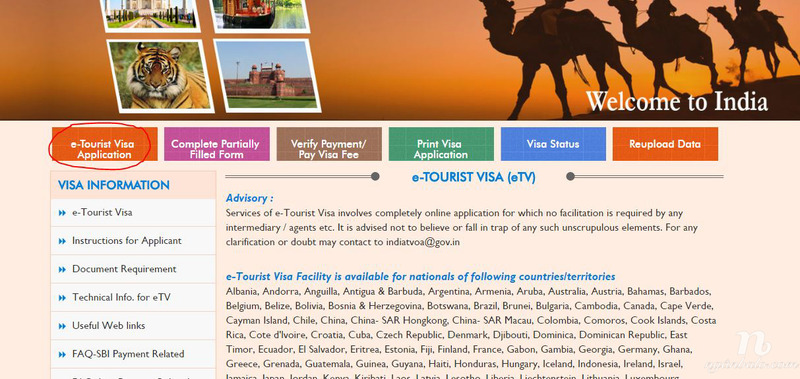
Click e-Tourist Visa Application then you'll jump to this:
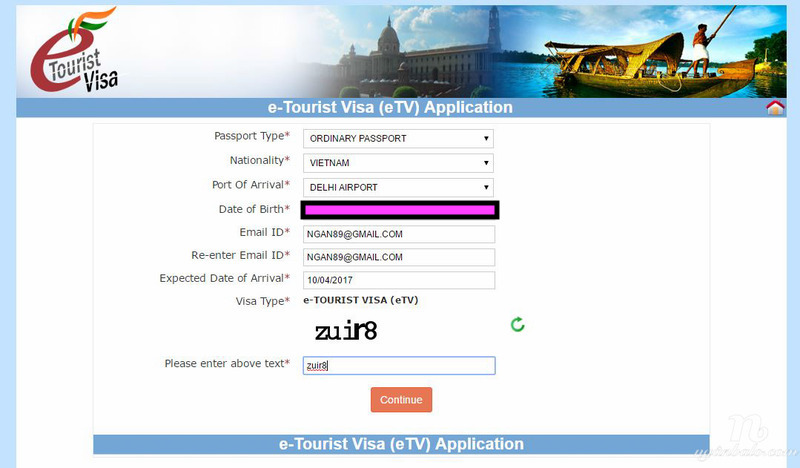
Please fill in all the information about passport ( If your purpose is to travel, choose Ordinary passport), nationality, Indian airports, email, and expected arrival in India.
Click Continue to get to this page:
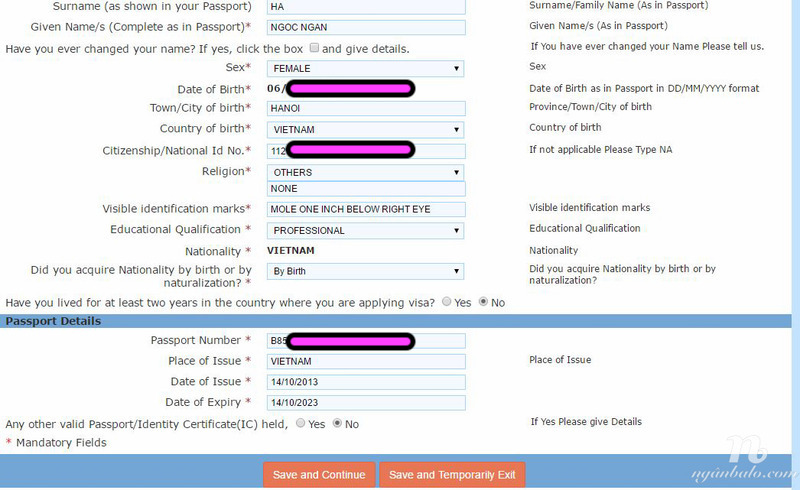
-
Fill in personal information such as full name, sex, birthday, birth place.
-
Fill in ID card number at “Citizenship/ National Id No”
-
Fill in box Visible Identification Marks if you have some features such as moles, birthmarks, etc
-
In Educational Qualification choose Professional if you're employed.
-
Did you acquire nationality by birth or by naturalization?: choose By Birth if you're Vietnamese.
-
Fill in passport information, issue date, expiry date. If you only have one passport, click No below.
Click Save and Continue, then you'll be on this page:
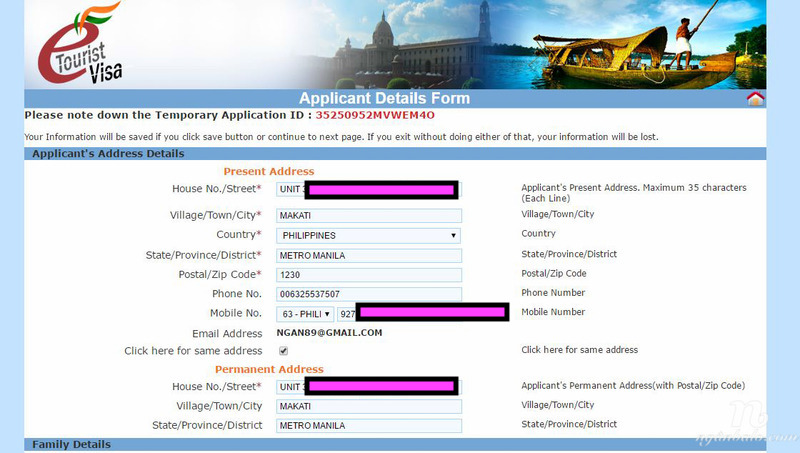
Fill in your temporary and permanent residential address, if they are the same, click Click here for same address.
The next page is about your family's information including your parents' names, nationalities and birthplace as below:
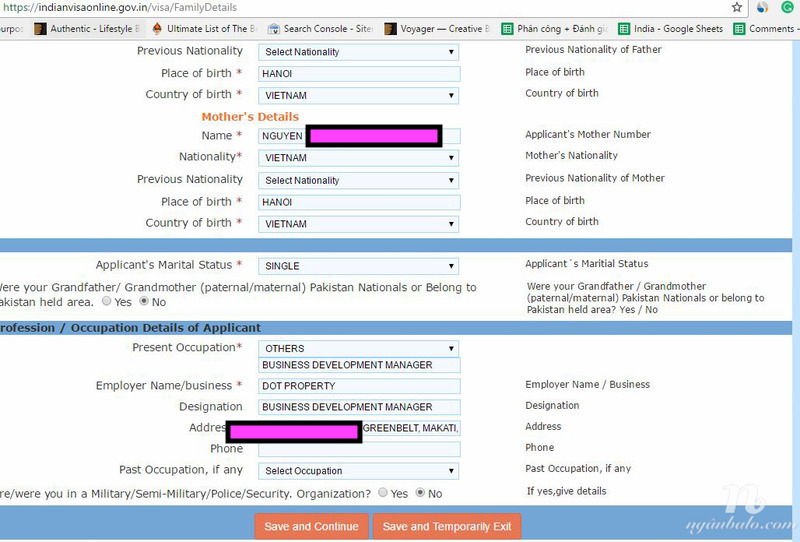
-
After filling in your parents' information, choose Single at Maritial Status if you're not married.
-
Provide occupational information including present occupation, employer's name, designation and address. Only red star marked questions are compulsory, the rest are optional.
-
I have never been in the millitary so i choose No
Click Save and Continue
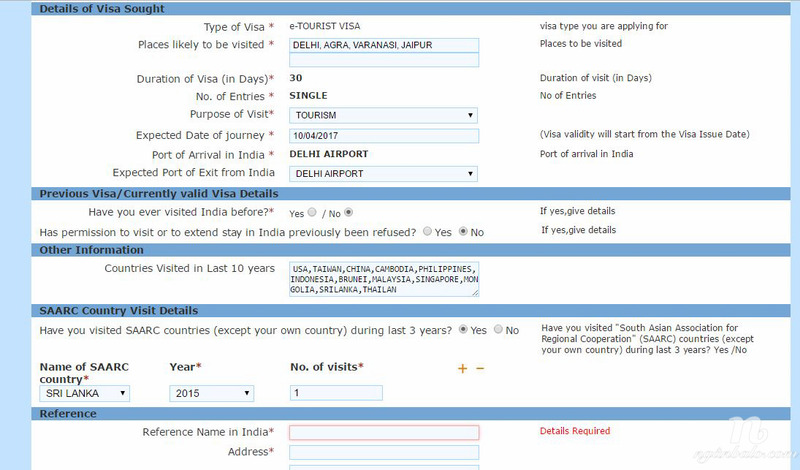
- Provide information about your Indian trip
-
Places likely to be visited: Places you've planned to go.
- Purpose of visit: choose Tourism
-
Expected date of journey: Fill in the date you've planned to leave for India.
-
Write the name of the Indian airport in Expected Port of Exit from India.
-
Have you ever visited India before? if you have, choose Yes
-
Click No if your India visa hasn't been disapproved before.
-
Countries visited in last 10 years: List countries you have traveled to in the past 10 years.























